How to Find and Export Contact Lists of Product Companies
Step-by-step tutorial on how to use gbaze.com to find and export contact lists for companies:
1. Go to https://gbaze.com/search/product

This is the search page where you can find products that different companies sell. You can search for products using keywords or browse through the categories to find what you're looking for.
2. Create a list of companies
Once you've found a product that interests you, click on the company name to go to their company page. On this page, you can see the company's profile, products, and contact information. Create a list of the companies you want to target.
3. Go to https://gbaze.com/search/contact

This is the search page where you can find contacts for the companies you've selected. On this page, you can filter the contacts by title, location, industry, and other parameters to narrow down your search.
4. Select the company list, titles, and other filter parameters
To start your search, select the company list you created in Step 2. Then, choose the titles you want to target (e.g., CEO, Marketing Manager, etc.) and any other filter parameters that are relevant to your search.
5. Click "Grab all" to collect data on the contact list
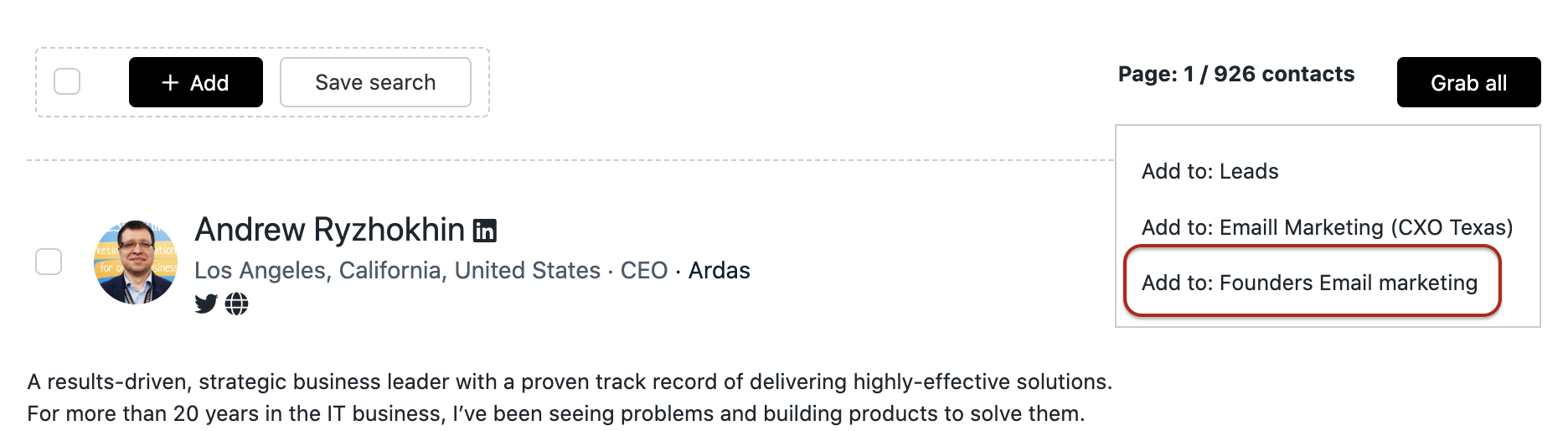
Once you've set your search parameters, click the "Grab all" button to collect data on the contact list. This process may take a few minutes, depending on the size of your search.
6. Download the list in CSV/XLS format

Once the search is complete, you'll be able to download the contact list as a CSV or XLS file. This file can be imported into any other marketing product or CRM you're using.
That's it! By following these steps, you'll be able to find and export contact lists for the companies you're interested in targeting.